_jsonp_wp_die_handler
函数
_jsonp_wp_die_handler ( $message, $title = '', $args = array() ) - Access
- Private
- 参数
-
-
(string)
$message
Error message.- Required: 是
-
(string)
$title
Optional. Error title. Default empty.- Required: 否
- Default: (empty)
-
(string|array)
$args
Optional. Arguments to control behavior. Default empty array.- Required: 否
- Default: array()
-
(string)
- 定义位置
-
-
wp-includes/functions.php
, line 4017
-
wp-includes/functions.php
- 引入
- 5.2.0
- 弃用
- –
Kills WordPress execution and displays JSONP response with an error message.
This is the handler for wp_die() when processing JSONP requests.
function _jsonp_wp_die_handler( $message, $title = '', $args = array() ) {
list( $message, $title, $parsed_args ) = _wp_die_process_input( $message, $title, $args );
$data = array(
'code' => $parsed_args['code'],
'message' => $message,
'data' => array(
'status' => $parsed_args['response'],
),
'additional_errors' => $parsed_args['additional_errors'],
);
if ( ! headers_sent() ) {
header( "Content-Type: application/javascript; charset={$parsed_args['charset']}" );
header( 'X-Content-Type-Options: nosniff' );
header( 'X-Robots-Tag: noindex' );
if ( null !== $parsed_args['response'] ) {
status_header( $parsed_args['response'] );
}
nocache_headers();
}
$result = wp_json_encode( $data );
$jsonp_callback = $_GET['_jsonp'];
echo '/**/' . $jsonp_callback . '(' . $result . ')';
if ( $parsed_args['exit'] ) {
die();
}
}
声明:本站所有文章,如无特殊说明或标注,均为本站原创发布。任何个人或组织,在未征得本站同意时,禁止复制、盗用、采集、发布本站内容到任何网站、书籍等各类媒体平台。如若本站内容侵犯了原著者的合法权益,可联系我们进行处理。
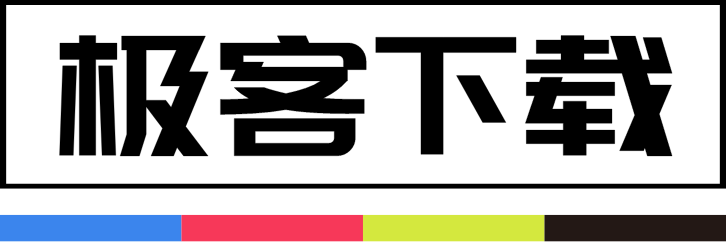
 成为VIP
成为VIP
